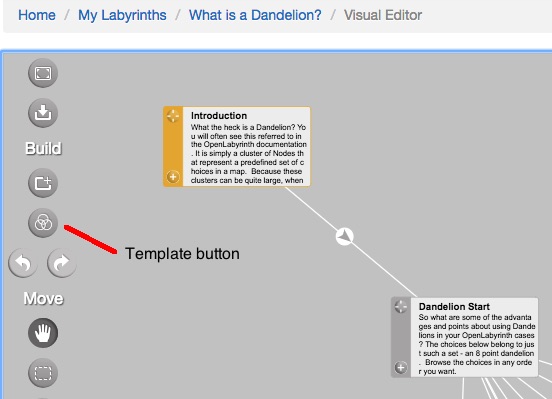Create more Nodes than you needWhen you are first assembling your case and mapping out the paths in the Visual Editor concept mapping tool, you can create a dandelion in one step, using the 'Add Mini Template' button.
We strongly suggest that you…
This is because it is very easy to delete unwanted Nodes from a dandelion. It is a single step. Of course, you can also add extra nodes to an existing dandelion. But consider this - for each node that you add, you have to draw in Links to all the other existing Nodes. With a large dandelion, that takes ages. |
Map: What is a Dandelion? (759)
|
||
|
Review your pathway |